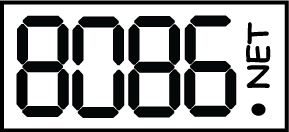To update the email address used to forward replies to your Cloaked Addresses:
- Log in to the Client Area.
- Click "My Services".
- Click the edit icon for the service.
- Under "General Settings" enter the new email address.
- Click "Save"
Your forwarding address has now been updated any future mails will be forwarded to this address.